How to Trade Successfully Copying Successful Traders?
Before I show you any results I just want to let you know that I’m not a Professional Trader and I’m not even trading Forex or other Markets. I simply Copy Professional Traders who Trade on my behalf automatically without me having to open or close any trades. This service is available for all Share4You Traders (free of charge) where you and everyone can use exactly the same strategy I’m currently using to profit from Professional Traders who do all the Trading on my behalf. Below (STEP 1) you can see the Top 10 Traders I’m copying and also their Results from Trading – this is just an estimation of how much anyone can earn Copying them – we don’t need to open or close any Positions, they do everything on our behalf automatically, we just need to Join and start Copying Traders:
How To start Copy Trading? (Step By Step)
STEP 1: Choose One Trader from the Top 10 Leaderboard and Click on “Start Copying” – For this Example we will be using AV Project – you can choose any Trader and copy as many Traders as you like.
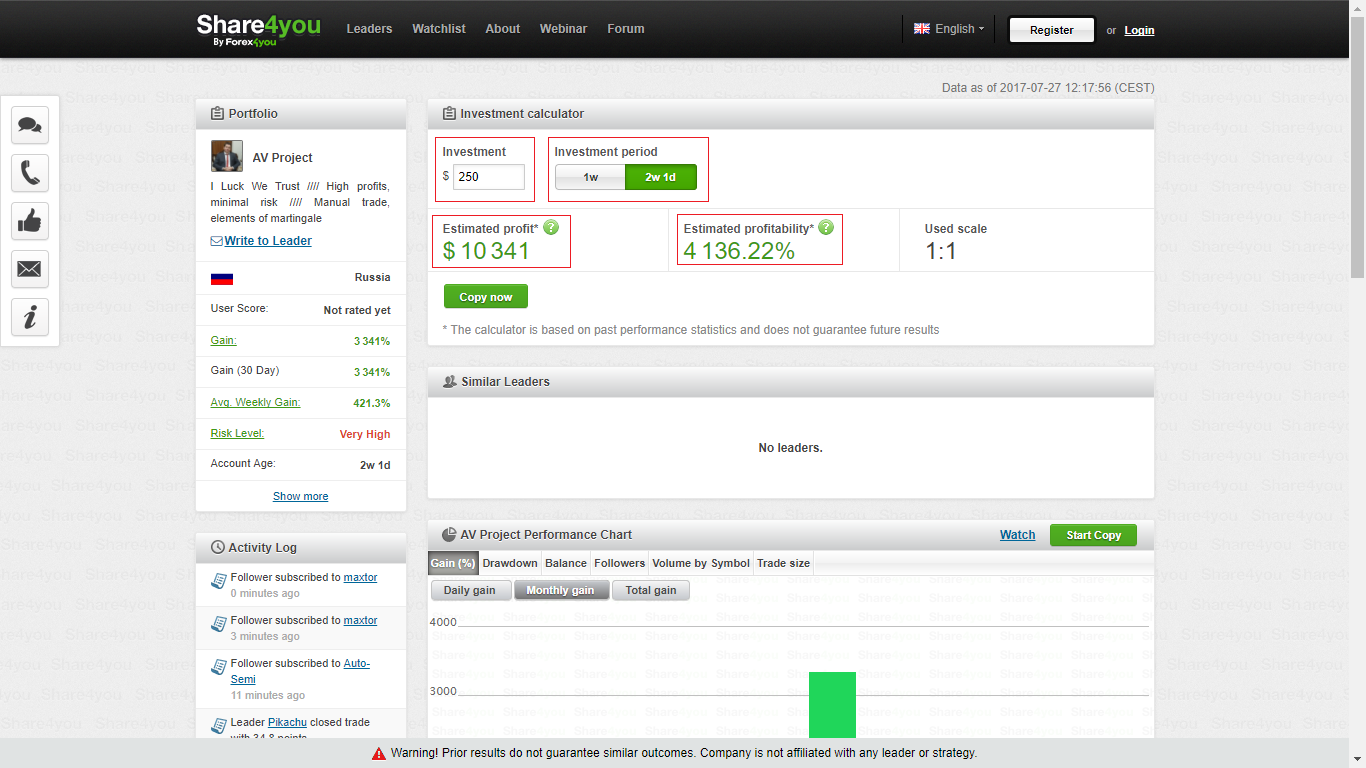
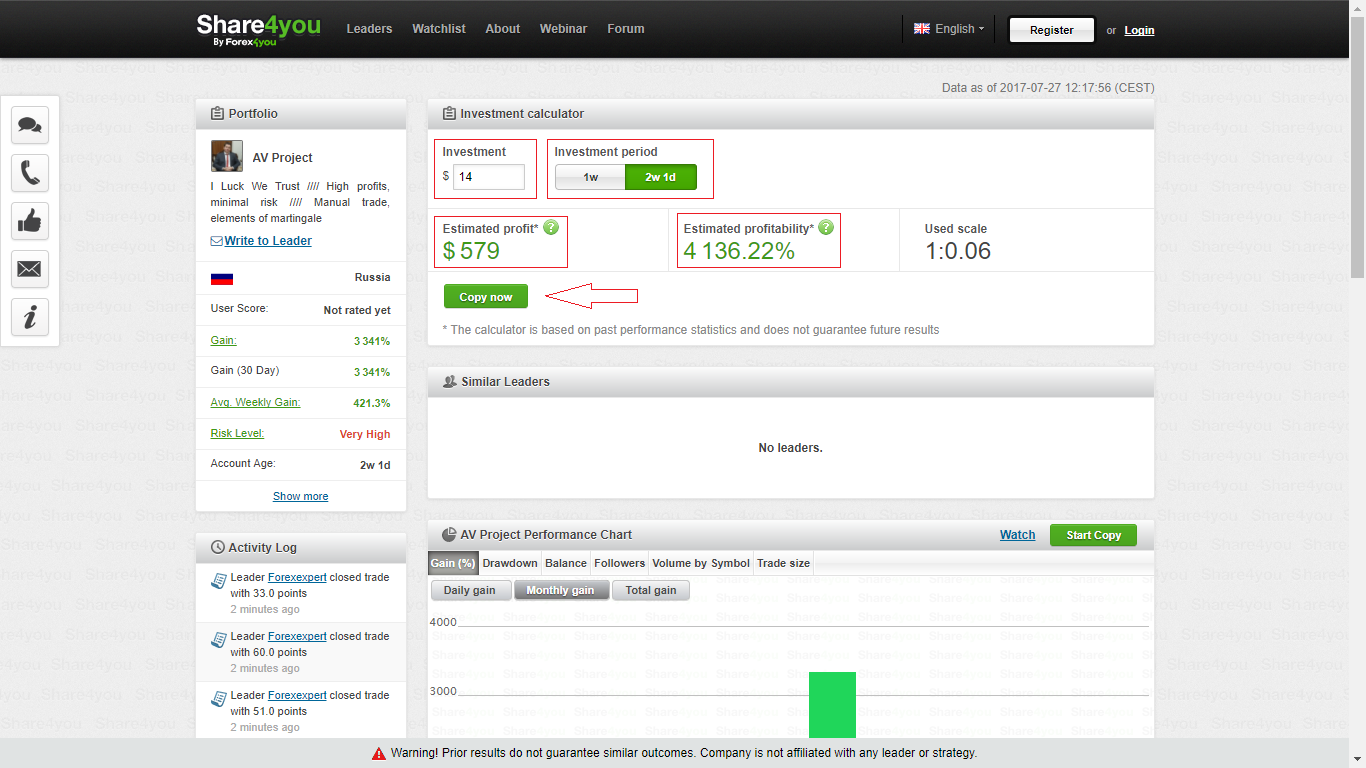
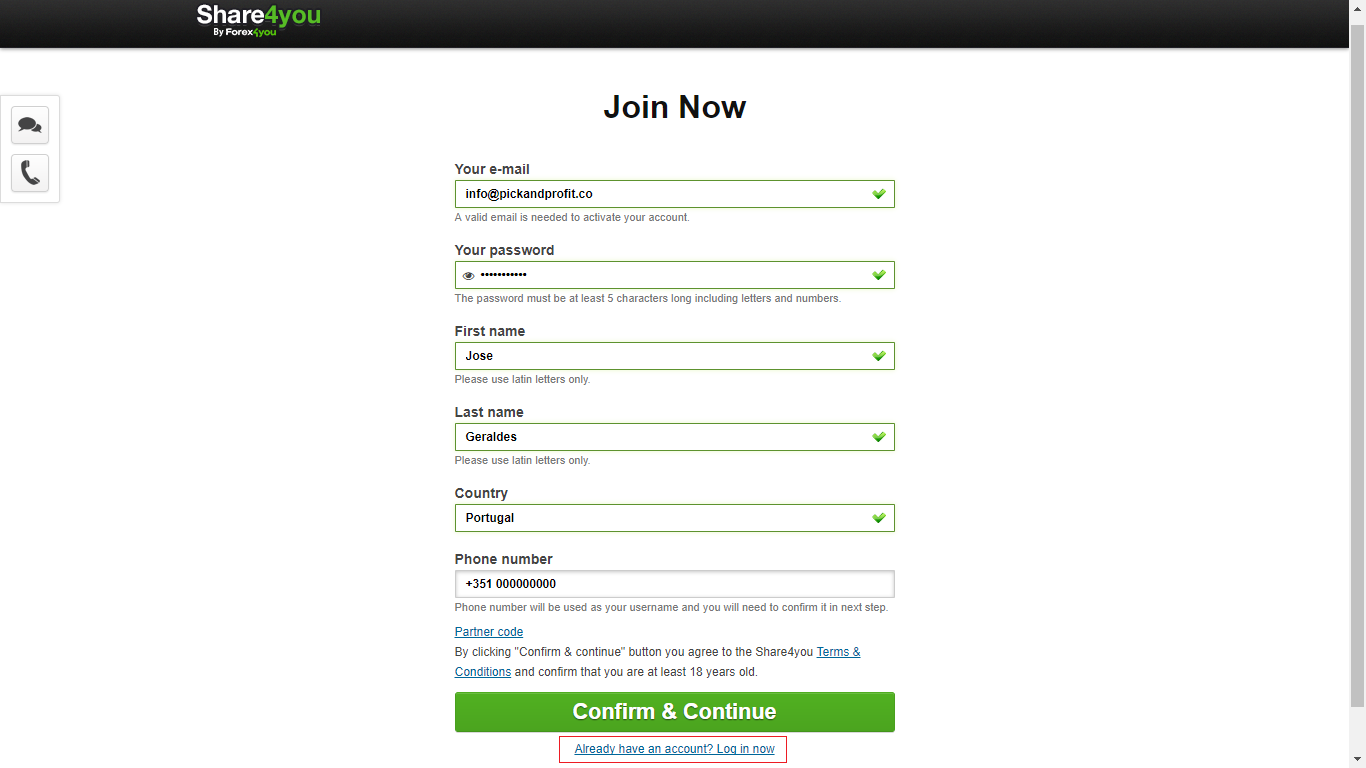
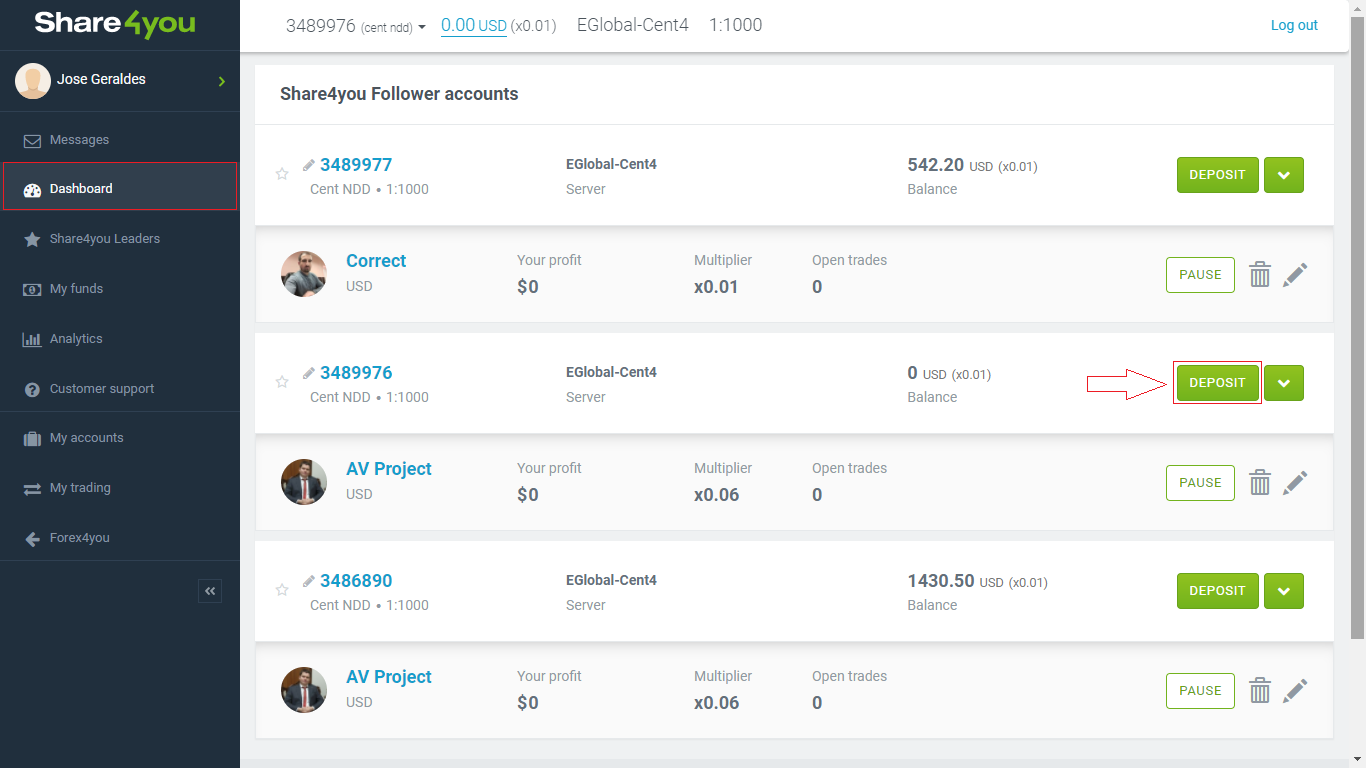
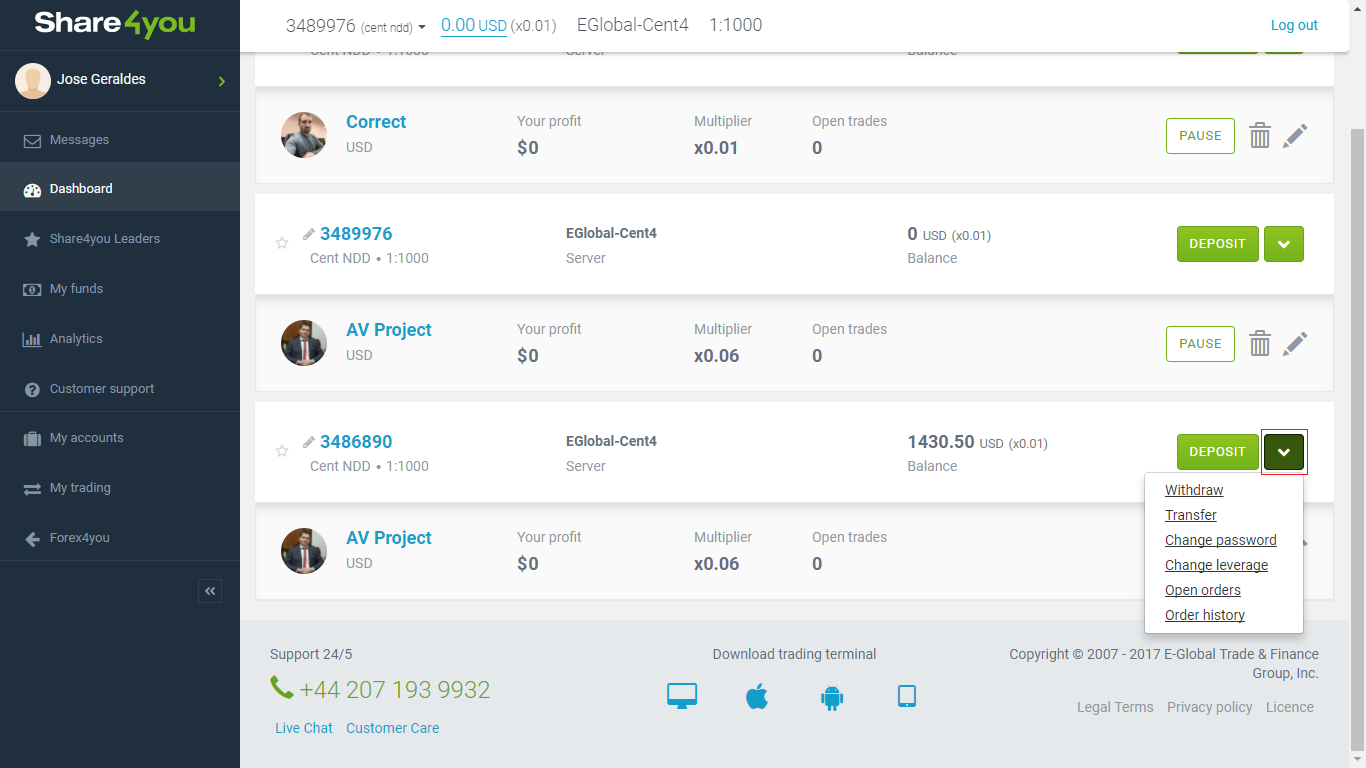
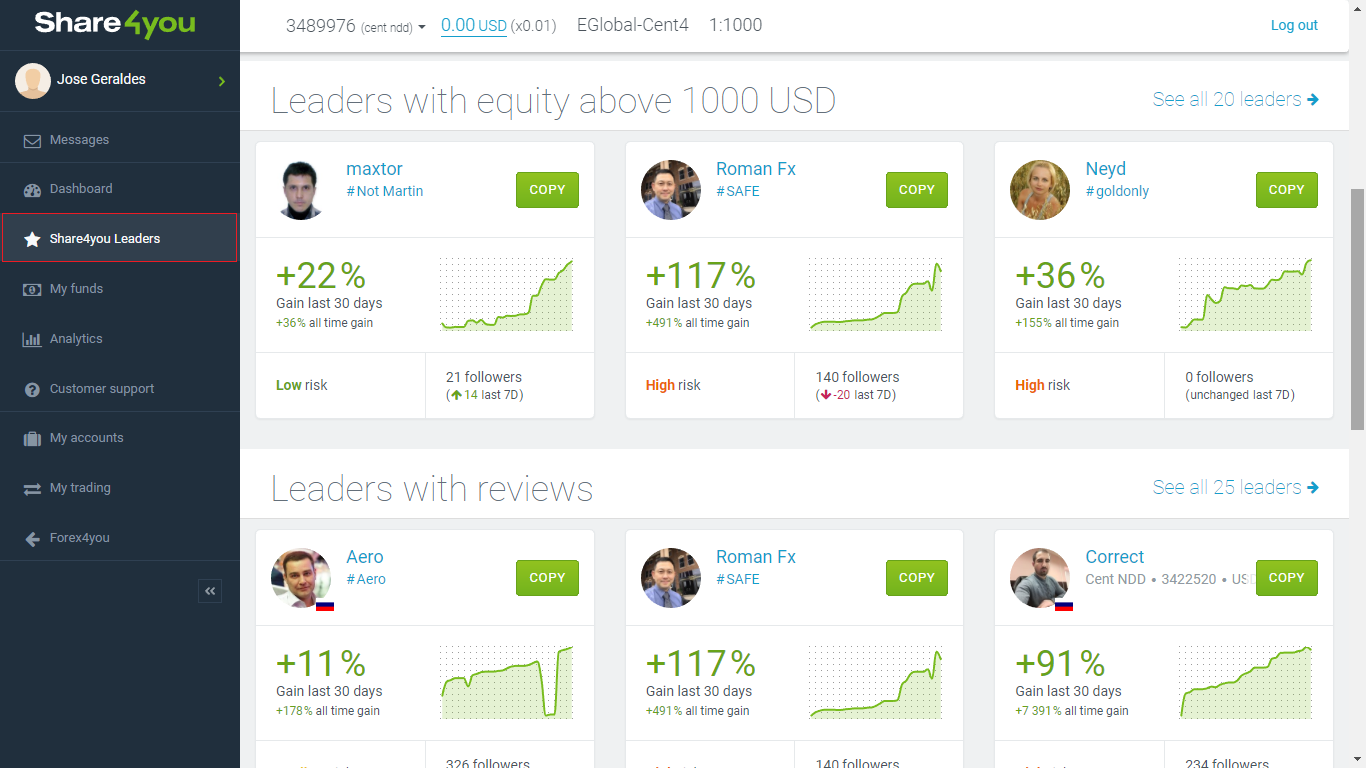
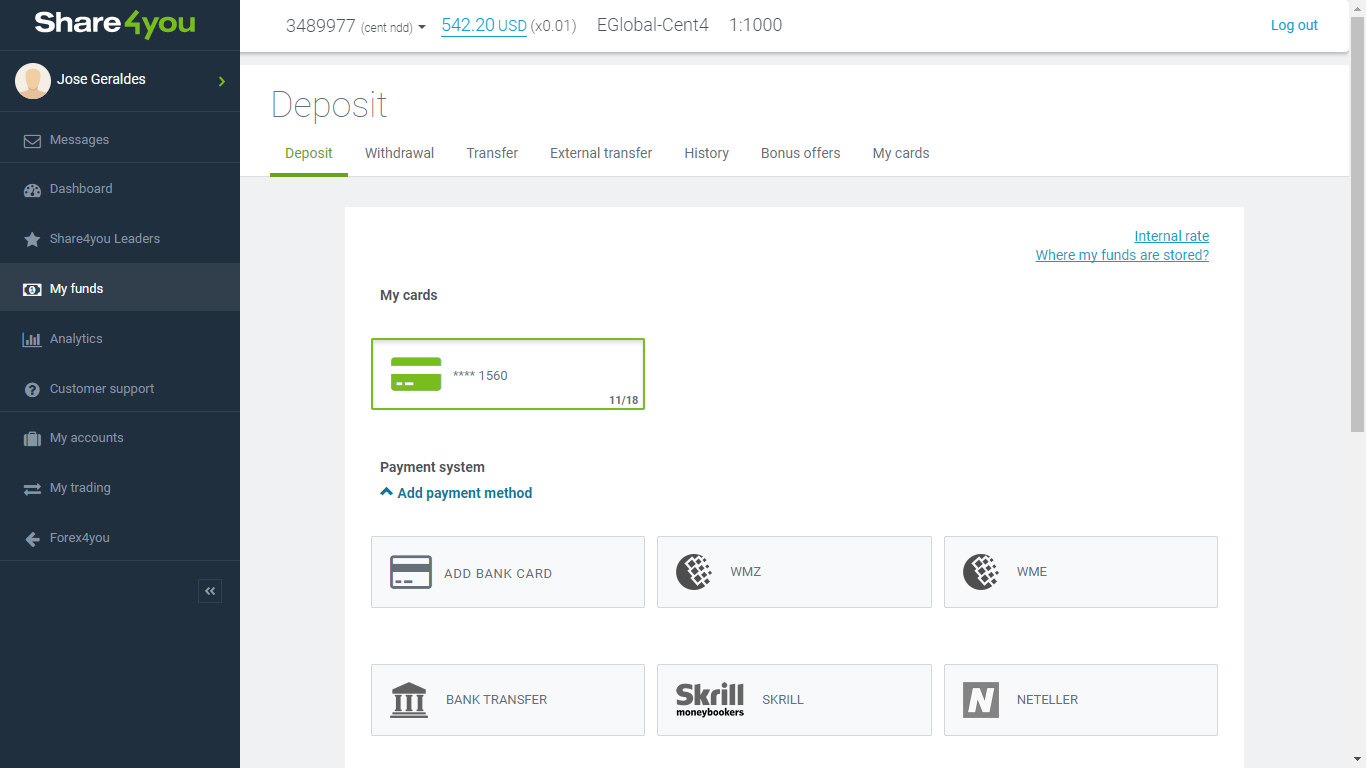
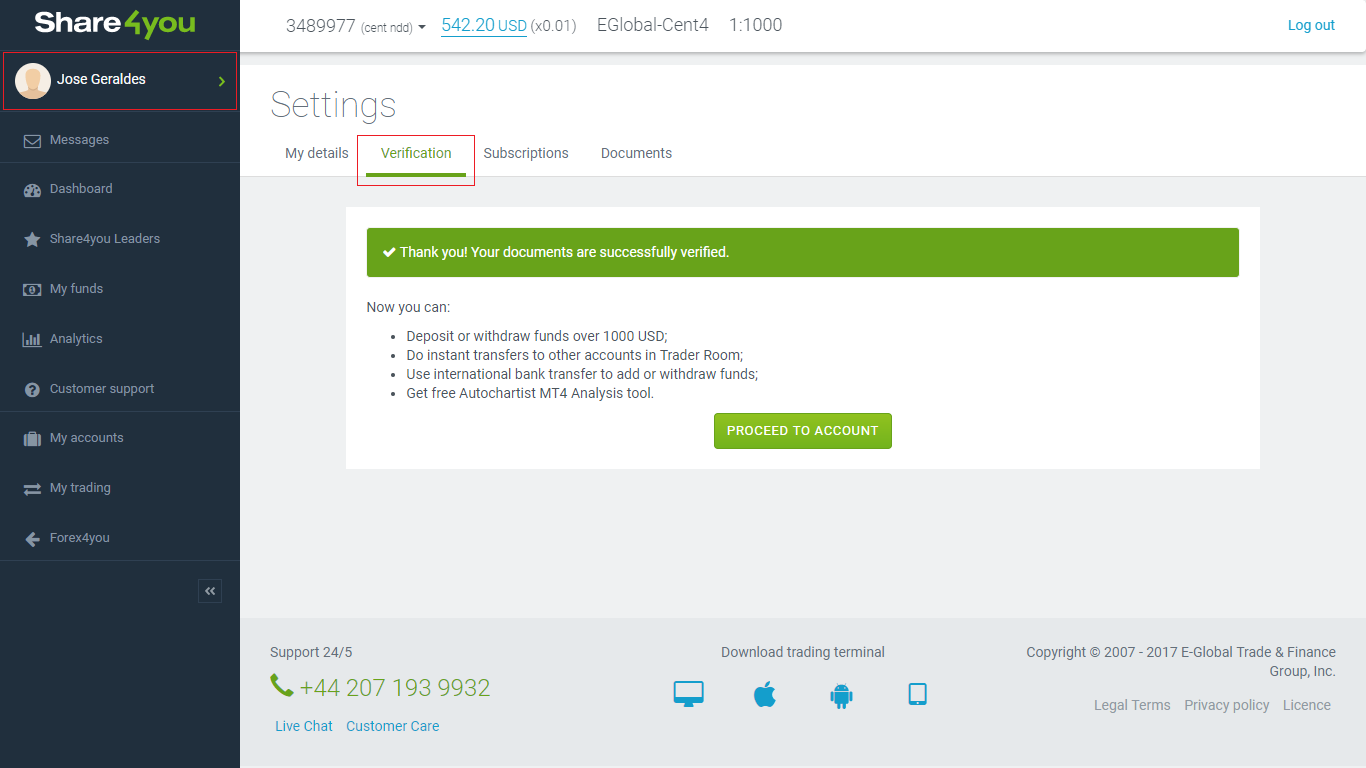
The content on this page is for everyone looking for ways to invest their money and generate profit on a long term period. Please note, that we will always try to recommend programs that are legit, have been tested and offer proof of results. Although most of the following programs are claimed to offer small or risk free investments, we always suggest not to invest money that you cannot afford to lose.
